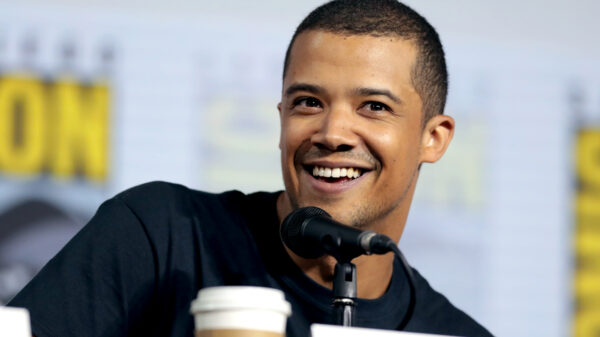Comment Editor Marino Unger-Verna reviews the Planet Computers Gemini PDA 4G+WiFi.
When Planet Computers first reached out asking Roar to review their 2018 Gemini PDA, I was intrigued. Devices which simultaneously maximise productivity and portability have always been a soft spot of mine – I often forego lugging my laptop on campus with me in favour of my iPad. The Gemini promised exactly that. After two weeks with the device, however, my feelings are mixed. There is much to love about the Gemini, but also many aspects that just missed the mark in my tests.
Build Quality and Internals
Let’s get one thing out of the way first – the Gemini’s build quality is stellar. The device is only a bit larger than my smartphone, around the size of any phablet being sold today. Planet Computers claims it “fits into a pocket,” and while I found that isn’t exactly the case, it can easily be kept in the side-pocket of any backpack. That being said, battery life was never an issue for me when on-the-go; the Gemini’s 4,220mAh charge easily survived a day or more of use without having to be topped up via one of its two USB-C ports.
The Gemini features a clamshell design. When opened, it folds out into one position, a screen on one half and a built-in physical keyboard on the other. Here again, the design was clearly a priority, and it shows. The hinge is stable, and the metal frame feels sturdy and durable. SD and SIM card slots are well-hidden, even when the device is open. Though the device supports micro-SIM – an interesting choice for a modern device – eSIM support is available as well. The device also features a 3.5mm headphone jack, a second USB-C port for video-out, and Bluetooth capability.

The Gemini’s 5.99-inch FHD+ 2160×1080 panel holds up well even two years after the device’s initial release, despite the intrusive bezels on either side. Colours are vibrant, detail is crisp, and I genuinely enjoyed watching videos on the Gemini – when I had headphones in. The PDA’s built-in speakers are less than stellar. Audio would often sound tinny on the high-end, or even canned when reproducing some of the songs I tested during my time with it. The same goes for the camera, a 5 MP lens on the back of the device. I honestly do not know why it was included – it barely functions (see below a comparison with the iPhone 7) and could have been removed in favour of saving costs.

A test of the Gemini PDA’s camera, in typically overcast British weather.

The same scene, captured on an iPhone 7.
The most interesting function the Gemini has on offer – and one I can honestly say I have never seen before – is a set of programmable RGB LEDs on the back of its casing. These lights can be programmed to respond differently in a variety of situations, from app-specific notifications to designating caller-ID. While such a feature won’t make or break a device like the Gemini, it’s certainly fun to play around with. Incoming calls can be answered using the PDA’s dedicated Voice Assistant button, which is used to trigger Google Assistant while the device is unfolded.
The Gemini sports a deca-core Mediatek processor, with cores running between 2.6 and 1.6 GHz. It has 4 GB of RAM and runs Android 7.11 by default, though this can be upgraded to Android 8.1. Though the limited upgrade capability is understandable given the device’s age, it still stings, especially with Android 11 becoming available for modern devices in recent weeks. The processor shows its age during use, with occasional stutters across all forms of use, casual to intensive. Surprisingly, the Gemini PDA can also boot three additional operating systems: Sailfish, Linux Debian, and Linux Kali. Though I can’t see many users actually doing this, having the option is always nice.
Keyboard
The Gemini PDA’s keyboard is by far its most exciting aspect. Though small, it functions well through a liberal application of Fn key-functions. These allow for the full functionality of a standard laptop keyboard, but they do increase the already steep learning curve the keyboard offers its users. It takes a while to get the hang of the small keys, but after around an hour or two of typing, I was able to produce text faster than on my regular smartphone. The novelty of this never really wore off, either, especially once I become accustomed to the new layout.
Strangely, the Gemini vibrates when you press one of its keys – something useful when typing on a digital keyboard, but disconcerting when using a keyboard which is already physical. The Gemini’s spacebar was also hit-or-miss during my time using it, and would often either double-space or not function when pressed. I found it often worked as intended when pressed squarely in the middle, but this was difficult to reproduce consistently while touch-typing. Suitable for short sessions, the Gemini is not a device I would use to write a whole essay, but is ideal for notetaking.
Software and UX
As previously mentioned, the Gemini PDA supports multiple OS configurations, but for the purposes of this review I will be focussing on the default Android. Running a custom launcher designed by Planet Computers, the Gemini does the best it can with its display ratio, but often falls short. The keyboard’s dedicated “Planet” key pulls up a dedicated row of apps you can swap easily, allowing for quick switching. Apps designed for the device – the Gemini ships with Notes, Calendar, and Workflow apps – work like a charm.
Standard Android apps are another story. During my time with the Gemini, I installed some of the most prevalent software on my daily driver. Almost none of these worked as I’d have hoped, due primarily to the device’s fixed landscape orientation and 18:9 screen ratio. Scrolling a webpage, using OneNote, and accessing Discord chats are not pleasant experiences on the Gemini, and when taking notes, I would find myself returning to the system’s default apps nine times out of ten.

Making and receiving calls on the Gemini is equally frustrating. Calls have to be made while the device is closed, resulting in an uncomfortable experience of trying to tell Google Assistant who you want to call, hoping it understands you, then holding the Gemini’s back casing to your ear. The process made me miss my smartphone every time.
Verdict
The Gemini PDA is very much a “jack of all trades, master of none.” The device shows promise in many areas, with a stellar keyboard, screen, build quality, and in-house software suite – but it let me down in just as many areas. The Gemini tries a bit too hard to be too many things at once. It posits itself as the next smartphone, but substandard calling functions and a mediocre camera make me wish Planet Computers had removed those features entirely, electing to save costs instead. Alternatively, bringing the substandard aspects of the Gemini’s design up to spec with its better parts could lead to better results, as seems the case with PC’s newer Cosmo line.
The Gemini’s RRP is still at £599 incl. VAT on the Planet Computers website. At a lowered price, the Gemini could be a neat piece of kit for tech enthusiasts looking for a compact, easily portable device for notetaking and media consumption. For everyone else, though, the Gemini PDA likely won’t hit enough high notes to warrant a purchase at full price.
For the full Gemini PDA 4G+WiFi spec list, visit the official product page.
Previously Editor-in-Chief of Roar News. Best Interview, SPANC 2022. Classics with English BA student, graduating Summer 2022. Perpetually caffeinated.